 Hi everyone. I wanted to share with you a review of the SUPerior motion sensor by Motionize. You might have heard about this product with their recent collaboration behind the innovative force at QuickBlade who will be embedding this sensor in QB paddles. Pretty cool. In our case, the stand-alone product is what we have our hands on and we are excited to see how the product not only helps us analyze our stroke and paddling effort when paddling SUP, but improve it!
Hi everyone. I wanted to share with you a review of the SUPerior motion sensor by Motionize. You might have heard about this product with their recent collaboration behind the innovative force at QuickBlade who will be embedding this sensor in QB paddles. Pretty cool. In our case, the stand-alone product is what we have our hands on and we are excited to see how the product not only helps us analyze our stroke and paddling effort when paddling SUP, but improve it!
This small device is very affordable compared to other products out there, Speed Coach, Garmins etc. and also gives real-time audio feedback to a paired Bluetooth smart phone. It measures things like speed and distance per stroke, but also has some other cool things new to me like paddle angle, and measured how many strokes on either side I took. I had several questions about this paddle mounted device. Does it get in my way when I switch sides? Was the weight noticeable? Was it easy to setup before, and use during a paddle? I was excited to get on the water and see how it stacked up against other products.
The unboxing…

The product came shipped to us in a small brown cardboard box, and in that, was a cool black zippered travel case which will no doubt be where I keep the tracker and its parts when I travel for races and paddles etc. Opening the travel case revealed the following components:
- SUP Paddle Sensor – a white plastic rectangular cube with 3 orange led lights, an orange button, and an integrated black stretchable band. Roughly 3”x3”x1”. 1.1 0z on my USPS scale.
- Paddle sensor mounting track – white plastic, with peel off sticky mount to adhere to your paddle.
- Charging Dock – orange rounded rectangle
- USB Cable – 3ft black USB cable
- Black travel case
- Small 2x2 folded info card with a QR code.
I must admit, when I first opened everything up, I was not clear on what piece did what. I am not usually a ‘read-the-directions’ guy, but I was honestly craving them here. Which brought me to my first critique. The product didn’t include a printed manual or quick start guide. Now I understand keeping the costs low is key, and I am all about reducing paper consumption. And the QR code was nice to have on the info card. But I didn’t have my phone on me at the time, nor was I at my computer. So I was left having to wait until later to learn about the unit and how it worked. Once back at my desk, I took a minute website to find the manual. The link I initially found was broken. I made a call to their tech support. Got voicemail but promptly was called back within minutes. Their representative explained they had just updated the site the day prior and the links would be working soon, but would immediately send me via email the PDF. Grateful for such personal support. (update: The link was corrected by the time I finished this review - as promised. https://www.motionizeme.com/wp-content/uploads/2017/02/Motionize-Sup_Manual.pdf). Once I got the manual my understanding of the product, the parts and the next steps became very clear!:)
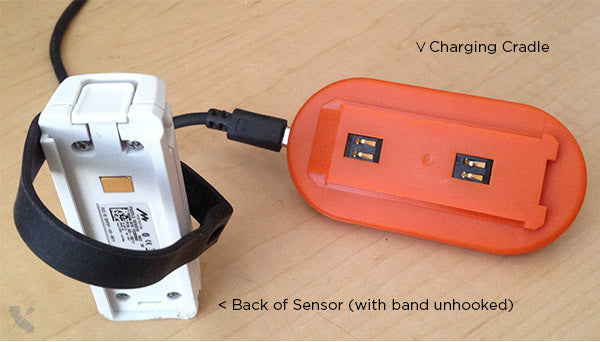
Charging Time
Per the instructions, I plugged the charging dock and slid the sensor onto it and watched the LED lights come to life. I read I needed to wait "up to" 3 hours to charge but I was super anxious to hit the water, and only gave it about 2 hours. Luckily for me, the sensor battery had plenty of juice for that paddle which was over and an hour and a half. Hooray!
I later read in the manual specs that 2 hours is usually ample and gets you a 5 hour charge.
Some assembly required...

Next step was to affix the mounting track onto my paddle. They suggested placing below lower hand, The mounting track is a pretty light element and very low-profile. So when not holding the sensor will not affect the paddle weight or balance much if any in my opinion. That said, I was wishing I could use the sensor with more than one paddle. Doing so would require the purchase of a second mount ($9.95 on their website which is a reasonable price, but considering this might be a sensor that is shared between family members, or used on different paddles in your quiver, something you should plan for). In theory I could maybe forego the mount and use just the black rubber strap around the paddle shaft, but this seemed a little loose for my liking, and the sensor was able to bounce and move a bit which might affect the data. So you probably won’t see me do that. The manual explained where it should reside (facing forward, below lower hand) and the mount had some helpful stickers and engraving to indicate which end goes up, and. This helpful labeling was very appreciated and made up for not including the manual part earlier. Small attention to details appreciated!
So, once I had the mount on my paddle, using the adhesive pad with peal-off backing, I simply slid the sensor onto it. Then fastened the rubber loop around the shaft to have added security. As someone who lost a GoPro while surfing, I am gun-shy about losing equipment and again, grateful they thought that through. The track it slides on was snug, and the band tight. I felt good that I wouldn’t lose it today.
Final step…the app!
As I already mentioned, this device is not a stand-alone product. You are required to have a smart phone (iPhone and Android supported) with you as well. This is partly why the cost is so attractive at $99. There is no LCD screen, or on-board memory. So while the sensor captures real-time data, you need to install an app and pair the sensor via Buetooth to your smart phone to store data and then view.

I have an iPhone 5 (I know, far from the most current, but actually a good test of an app to see if they care about those who are not cutting edge). I quickly found the app on the iTunes store and installed it.
Right away, I was prompted to turn on my Bluetooth. After that on the first screen I was presented with login, register, and proceed as a guest. I chose the last option to get going quickly. (I was able to go in later though and create an account.)
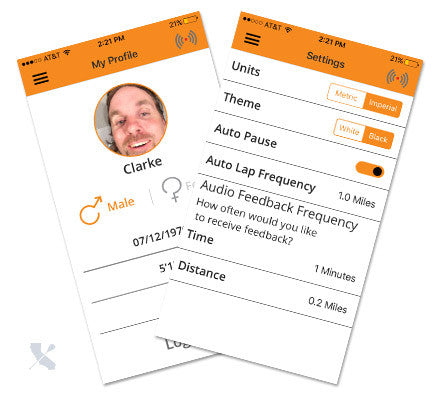
From there, I went into settings. Explored and tweaked a couple of things, then was ready to play. App notes: In my day job, I sometimes design apps so I am always critical of apps I use. That said, the only thing I really yearned for was a return to home button from the live session screen to access the app, without stopping it (so I could adjust settings mid-paddle), and my 5’10” height showed as 5’1”. Pretty small things. Everything defaulted to metric as well, which was easy to change, but reminded me of the Olympic kayak background the creators mentioned when I read the website.
Paddle-Time!
I met up with my friend Tony and we pushed off on our SUPs. I had my phone in a dry-bag around my neck and tucked into my shorts waste band. I hit the big orange “Start” button, and was right away verbally and on screen told “Sensor not connected”. I had forgotten that step before pushing off, so quickly enabled Bluetooth on my phone, hit the nice big “Sync” button in the app that was front and center, and got them paired up in about 30 seconds. Again, I pressed the start button on the app, and everything was working. I was verbally greeted with , “Start session. All right Clarke, Let’s go!” Pretty sweet!
AUDIO: My settings were that every mile would be a new lap, audio frequency would be every 1 minute (never to 10 are options) and distance was set to .2 miles (also had .5, 1.0, 1.5, 2.0 and 5.0 to choose from. I would have liked .25 an option instead of .2). These settings meant every minute or .2 miles I would be told by the app my stats. The app says:
Time "... "
Distance "... miles"
Speed "...mph"
SPM"..." (strokes per minute)
The audio info was cumulative for the time intervals. And told me the 'most recent session info' for each lap.
VISUAL: On the phone screen, the app showed all those values...AND MORE. I could swipe or hit the sensor on paddle to change views to see: “Entry angle”. “Stroke/100tard avg”. “Stroke count”. “DPS” (distance per stroke).
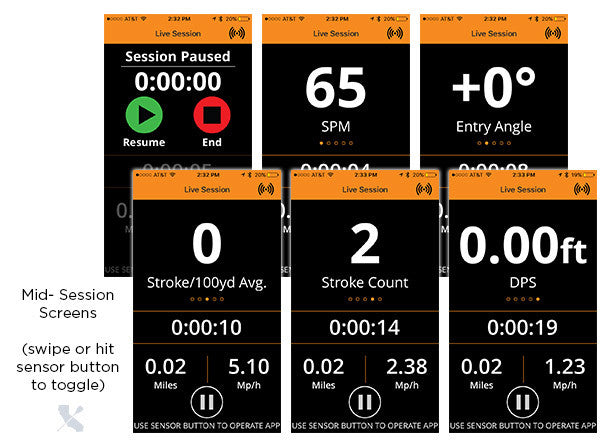
Pretty useful info if I had a phone mount on my board. However, since I had it tucked out of view, I relied on the verbal cues taking place. Every minute I would get feedback. I could take different lines on the water and hear my speed change as I experimented to shallower or deeper waters, hugged the rocks to avoid wind, and other fun games. I could change my stroke rate and know what it was as well as how it affected my speed. On occasion, I would be scolded if my forward entry angle was getting short. I was also told when I would slow down, or picked up the pace. Pretty cool stuff. I had a coach in my ear.
The other thing that I really liked, was when I would stop moving, the app would automatically pause the workout and tell me as such. Then when moving again, it would say “resume workout” and start up again. This is pretty sweet and helps my end of workout stats from getting distorted or bloated with a bunch of added times during breaks.
Swim time
There may have been one time, while zealously riding a boat wake, that the sensor (and the associated paddler) took a swim. The sensor worked after the little dunk test, although in the scurry to get back to the board, a button or two was accidentally pushed. :) To let you all know about the waterproof specs, I called the next day. Motionize said the sensor can be submerged 3 ft for up to thirty minutes, without any problems. Unofficially he said they have tested it well beyond that even with no issues. Always good to know a water toy can handle water right? Especially when we have that tippy board out on a downwinder!
Once the workout was done…
At the end of our paddle, I reached for my phone and hit the button to end workout. I was presented with a bunch of detail screens. They showed me graph insights with chart-able Heart Rate, Speed, Strokes per Minute (SPM), Distance per stroke (DPS), and entry angle over the course of the workout. And I can pick two of those categories to overlay on each other and see how one affected the other. There was a screen devoted to my strokes on each side (number of left vs. right, I favored my left this time 55% to 45%.) and the avg entry angle for each side. And also the total number of strokes logged. And the usual screen with all my laps, with time, distance speed, DPS and SPM for each split. My fastest and slowest splits were even color highlighted. I really loved the map overlay the most though, as the course was color coded to show green for my fastest sections, yellow orange, and red for the everything slower. Pretty cool to see how my course was affected by my effort, boat wakes, incoming tide and swell, and yet….falling in.:)
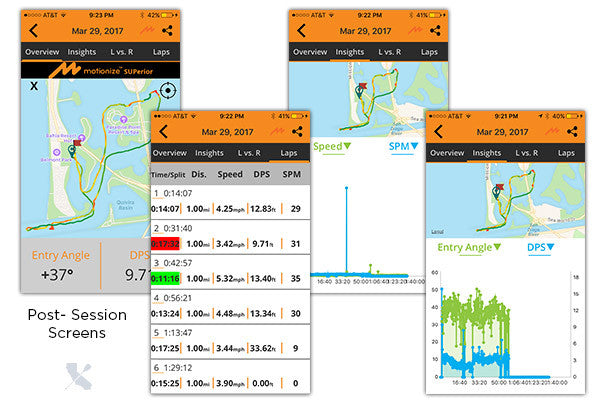
Of course, what paddler wouldn’t want to share their workout with the world to prove how epic they are? So the ability to share via sms, email, Twitter, Facebook and everything else were welcomed. That said, the share only posts the general snapshot of map, speed and total. Not the additional details. Those are always available locally via the app though, until I decide to delete the workout in my history section.
Extra notes and thoughts...
- Manners...Often times while paddling with Tony, he and I would be chatting. It was a little annoying having the app talk while we spoke. I had wanted to lengthen my audio frequency to be every 5 minutes, but couldn’t get to that setting unless I stopped the workout. That said, when we weren’t conversing, he liked hearing our speed and info too. One important note, if you are in a race, be respectful of others and make sure your audio isn’t making you a distraction. You might find yourself getting stink-eye, or swimming. :)
- Water meets land...A coach could be alongside you on land with the phone and tracking your effort. This is a fun spin, as they can call out to you feedback that they are seeing in real time.
- Cross-Craft... I really want to try this on my outrigger paddle while on my OC1 or sitting seat 1 in an OC6 so I can adjust my stroke rate. Will have to see how that works out after I get another mount but might not work as below the hand in outrigger doesn’t leave much room. We will see.
- Looks are everything...The mount would have been cool to be black so it matches most carbon paddle shafts. Especially nice to blend in more when not used to hold the sensor.
- Switching it up...Was fun to hop on 14’ then a 12’6” and see how my DPS was affected. :)
Overall impressions.
Pros: I have used a Garmin 310xt watch for most of my tracking. And this one exceeds that in most ways, (granted the 310 is a pretty old model). The audio feedback of the SUPerior is really great…almost like having someone next to me keeping me from slacking off. The data during and after was unique and helpful. The paddle angle was a really cool thing to track and I liked how it reminded me to pay attention to that during the workout as it is one of the first things we paddlers slack on when we fatigue. Stroke rate was also cool to track. Distance per stroke being the best since it helped me address my efficiency. Both of these give me so much more data and feedback to help me learn what works and what doesn’t.
Finally…the price! Actually, it is pretty unbeatable. $99 bucks and used in conjunction with your smart phone and you have a very capable workout tracking device and GPS. I am a pretty cheap paddler, but this seemed awfully reasonable for the value!
Cons: My only gripes are pretty small. Having to permanently attach the mount to a paddle and having to buy additional ones for other paddles is one con. The other is the lack of literature that came with the unit. Now that I know how it works, I don’t need it, but it would have been appreciated before first use. The one button to operate is a little limiting, and the three LED lights blink differently to indicate battery and status don’t tell too much. But I understand why they kept it simple. Finally, the unit requires you to carry your smart phone with you on the water as there is no built in lcd or speaker. Many folks already do this however so might be a moot point.
For information on the product, visit their website at http://www.motionizeme.com
Buy it online, or better yet, visit your local paddle shop to get yours as the company Motionize is making connections here in the Golden State.
- West Coast Paddle Sports - https://westcoastpaddlesports.com/products/motionize-board-tracker
Team Writer Clarke Graves - If there is water, he will paddle it (regardless of craft). Clarke is a surfer turned paddler who grew up in San Diego but has traveled every corner of California enjoying its beauty and appeal. He has had the privilege of racing SUP, OC6, OC2, OC1, Prone and can't wait to hop into a dragon boat and surf-ski for an extended length of time.
One of Clarke's goals is to paddle as much shoreline in California as he can, with as many paddling friends who are willing to join him. If you have an idea for Clarke to write about or any questions, send it our way and we will pass it along!
















Comments